Microsoft

Introduction
As part of my senior capstone, I collaborated with Microsoft to design and develop an online sentiment analysis dashboard to help identify and mitigate online reputation risks in real-time.
Our solution leveraged AI and LLM-powered text analysis to transform raw sentiment data into real-time, actionable insights and data points. I led the end-to-end design and supported the frontend development, focusing on usability, automation, and scalability.
Background
Microsoft’s banking client, SCBX Bank, needs an AI automated solution to analyze and respond to negative online sentiment in real time—transforming messy online feedback into actionable business insights.
Problem
SCBX’s analysts manually monitored hundreds of online mentions, often reacting 6+ hours after incidents went viral.
The current dashboard:
01 Misreads sarcasm and cultural context.
The current system classifies negative, positive, and neutral sentiment, but does not account for edge cases such as sarcasm or slang.
02 Offers no in-depth analysis or escalation workflows.
The current implementation lacks capabilities such as mitigation plans or more in-depth analysis.
03 Leaves reputational risks unnoticed until too late.
Users lack real-time visibility into online sentiment, leading to delayed and reactive public responses.

Old sentiment analysis dashboard for Microsoft's fintech client
So how might we…
Design a system that uses AI capabilities to better monitor, analyze, and escalate social media sentiments so that they can achieve faster, automated, and more efficient response times to reduce reputational risk?
And what was our solution?
Create an AI-powered sentiment analysis dashboard that's informative and preventative.
Design Process
I started by conducting user interviews and synthesizing key friction points and opportunity areas.
The current dashboard:
01 Misreads sarcasm and cultural context.
The current system classifies negative, positive, and neutral sentiment, but does not account for edge cases such as sarcasm or slang.
02 Offers no in-depth analysis or escalation workflows.
The current implementation lacks capabilities such as mitigation plans or more in-depth analysis.
03 Leaves reputational risks unnoticed until too late.
Users lack real-time visibility into online sentiment, leading to delayed and reactive public responses.
User personas
We conducted interviews with 10 managerial stakeholders to represent our user base.
Their core needs were:
01 Need for urgency
Users need timely alerts when negative online sentiment or reputational threats arise, so they can respond before issues escalate.
02 Need for action
Once aware of negative sentiment, users need guidance or tools to plan a mitigation strategy — turning insights into concrete next steps.
02 Need for insight
Users need deeper, contextual understanding of why sentiment shifted, so they can identify root causes and communicate informed responses.

User journey
I mapped the user journey of a Chief Risk Officer from incident discovery to public response, revealing where AI could support faster decision-making.
Scenario: Emily (CRO) wants to understand why negative sentiment spiked this week and how to mitigate it.
Discovery
Explore and Verify
Act
Respond
Goes onto the dashboard and notices a surge in negative sentiment.
Reads the AI-generated summary highlighting key insights and impact of the negative sentiment surrounding the SCBX mobile application outage.
Applies filters (subsidiary, channel, time period) to view closer details.
Views trending keywords, sample comments, and data visualizations regarding the SCBX mobile app outage.
Cross-verifies AI summary with raw data.
Reviews the AI-generated mitigation plan and company statement.
Exports a 1-click report summarizing sentiment trends, root causes, and actions taken.
Shares findings with leadership for strategic next steps.
Resolves the issue with the public by following the mitigation plan and a public company statement.
feature prioritization
After mapping my user personas and journeys in depth, I asked myself: which features would truly empower and serve my specific users?
Using stack ranking, user journey mapping, and a 2x2 impact-vs-effort grid, I aligned our 3 must-have (P0) features:
AI Summaries
Distill large volumes of text into core issues.
Mitigation Planner
Auto-generate step-by-step resolution actions.
Analytical Tools
Provide analytical tools that give meaningful insights.

User testing
After creating mid-fidelity prototypes and collecting user testing feedback, I refined the dashboard, focusing on intuitive data visualizations.
I conducted 8 task-based user testing sessions to gather initial impressions of the dashboard and collect feedback on any features that were unclear. Through this, I refined mid-fidelity prototypes to hi-fidelity prototypes.



FInal Dashboard
Prototype
AI Tools
From summarization, mitigation planning, and generating a company statement — an all in one AI integrated tool that speeds up the public mitigation process.
Key Insights
Get a quick glance at all the important data points.

Visual Cues turn data into insights
Get clear insights across subsidiaries and trending key words with intuitive ranking indicators.
Design systems
I primarily relied on Microsoft's Fluent Design system as well the custom component library that I designed myself.
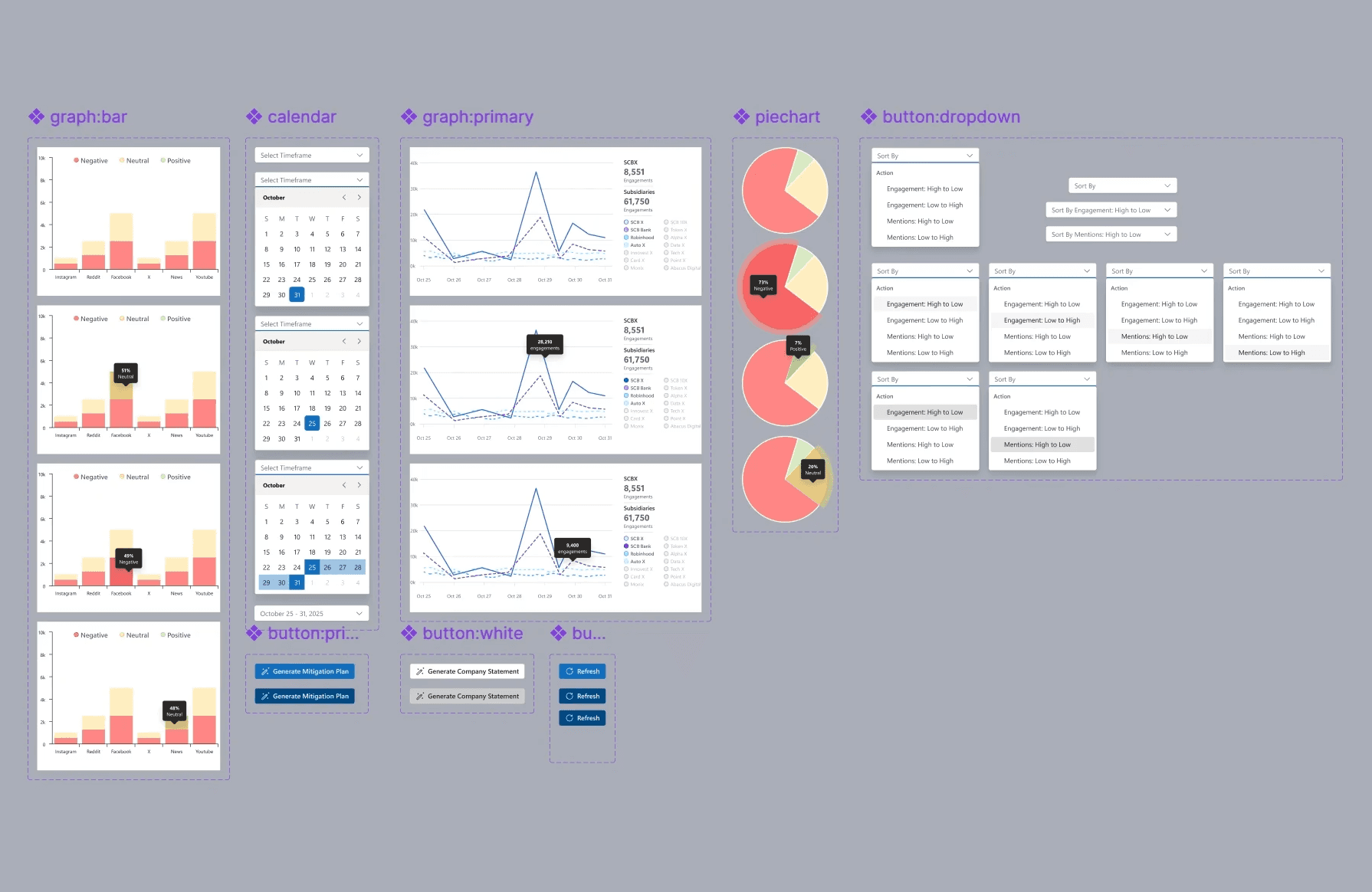
Custom Component Library
I followed industry standards and drew inspiration from design systems like DRUIDS (Datadog), Fluent (Microsoft), and Tableau to design my own custom components and variants. Through this process, I learned how to build scalable design systems tailored for complex data visualization tools.
The final dashboard integrated:
AI Summaries
Surfacing 95% accurate summaries on trending topics.
Mitigation Planner
One click reports to align leadership around current public sentiment issues.
Analytical Tools
Data visualizations that have clear severity indicators and visual cues for faster triage.
Impact
Microsoft's client bank (SCBX) needs an AI solution that will collect online sentiment analysis across various social media platforms via real-time monitoring.
6x faster detection of negative sentiment spikes.
Surfacing 95% accurate summaries on trending topics.
50% reduction in analyst manual work.
One click reports to align leadership around current public sentiment issues.
Scalable Design
Positioned Microsoft’s solution as a scalable, trustworthy reputation-management platform for enterprise clients.
Impacts
Given all the consolidated datas and information above, Generative Summary is a worthwhile feature to implement as it provides value to both the users and the business.
Users
Faster response times
Reduced time from incident to resolving by 6x, shifting from reactive damage control to preventative insights.
Higher User Confidence
95% of testers described the dashboard as clear, intuitive, and dependable for confident decision-making.
Reduced manual effort
Automated analysis and report generation saved analysts 10+ hours/week, cutting manual monitoring by 50%
Business
Operational Costs
Lowered monitoring costs by 30% through optimized AI pipelines and reduced external vendor dependency.
Scalability
Designed a modular dashboard architecture allowing Microsoft to extend the solution to other enterprise clients with minimal retraining.
90% Accurate Analysis
Exceeded the 70% target by achieving 90% accuracy in detecting and classifying sentiment trends powered by AI and LLM.
Key takeaways
Design for trust in AI.
I learned that designing AI-driven tools isn’t just about automation — it’s about building user trust through transparency. By showing data sources and clear rationale, we helped users feel confident acting on AI insights instead of questioning them.
Balance complexity with clarity.
The challenge was translating thousands of social mentions into something digestible and meaningful. I focused on information hierarchy and visual cues that helped users move from insight → action without feeling overwhelmed.
Collaboration drive scalable impact. Data storytelling
Working with Microsoft engineers and PMs taught me how cross-functional alignment turns research insights into real business outcomes. Every design decision — from UX flow to model explainability — was tied back to both user and organizational goals.
